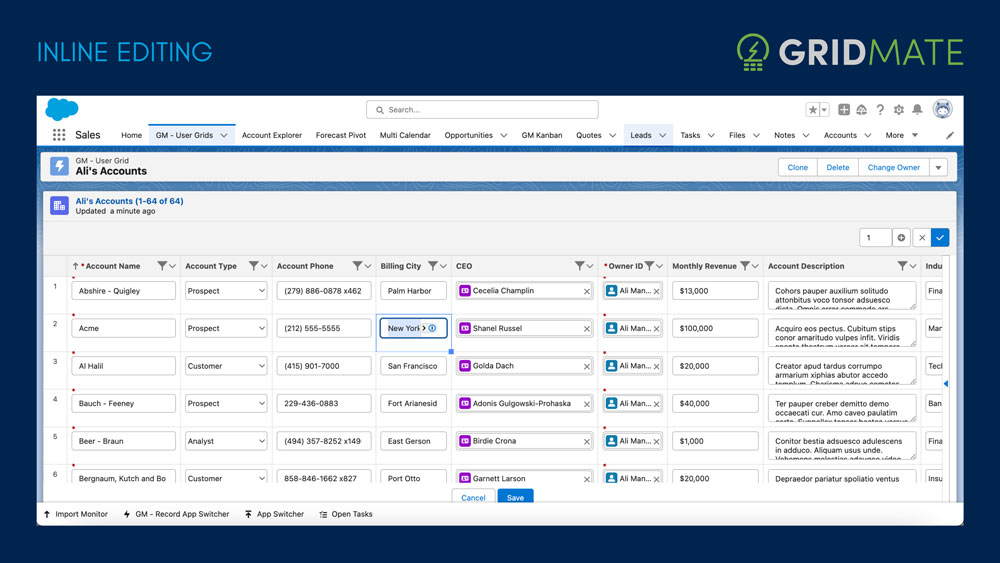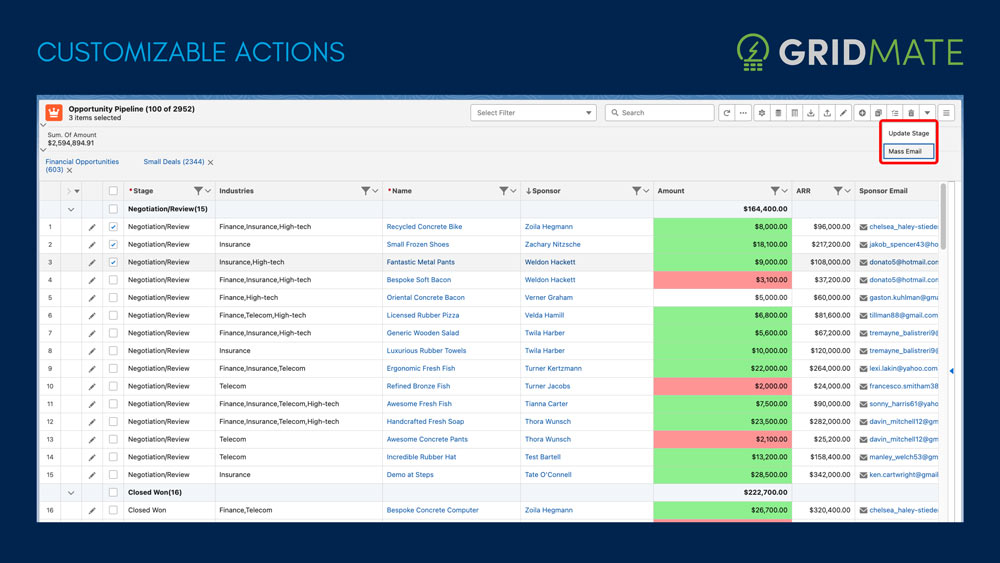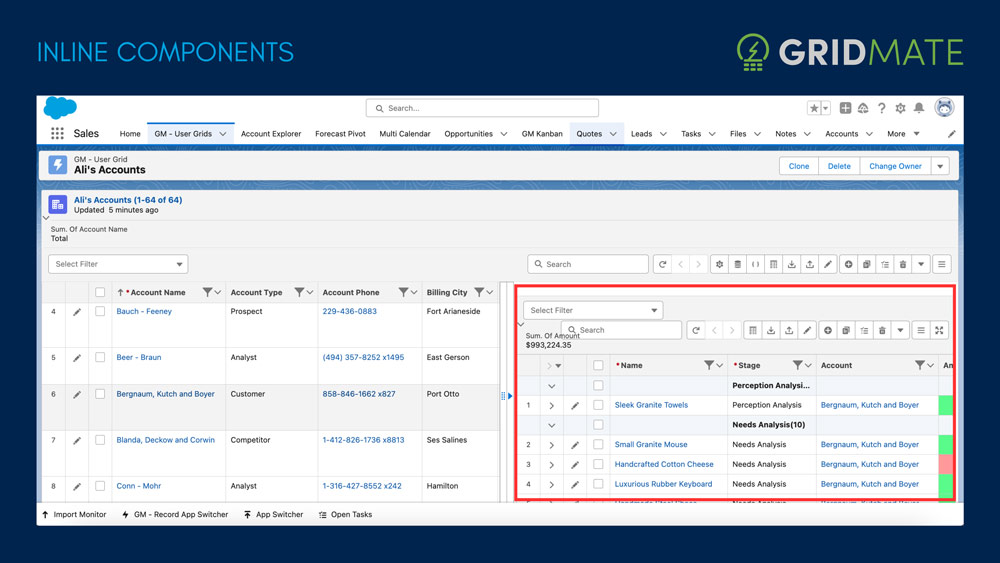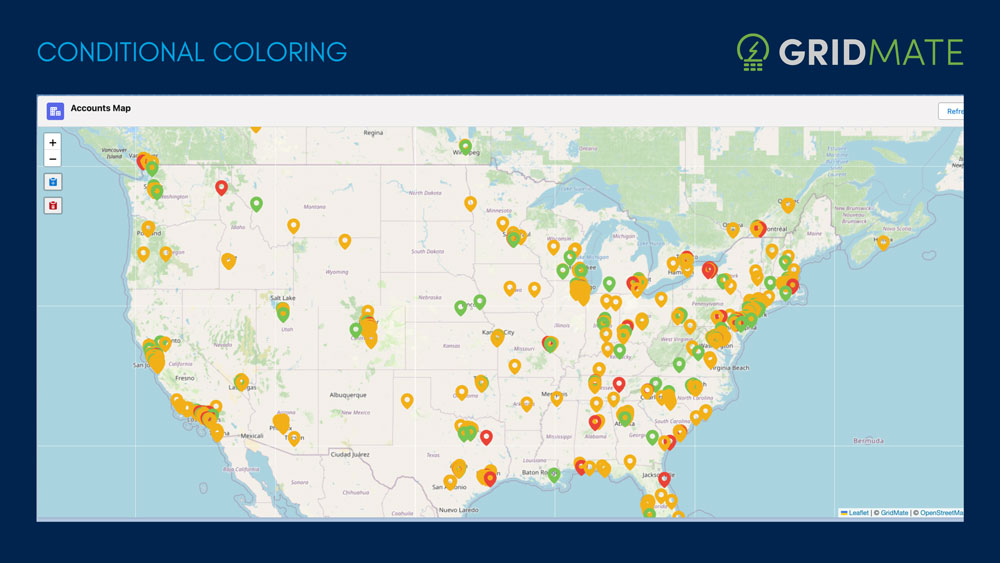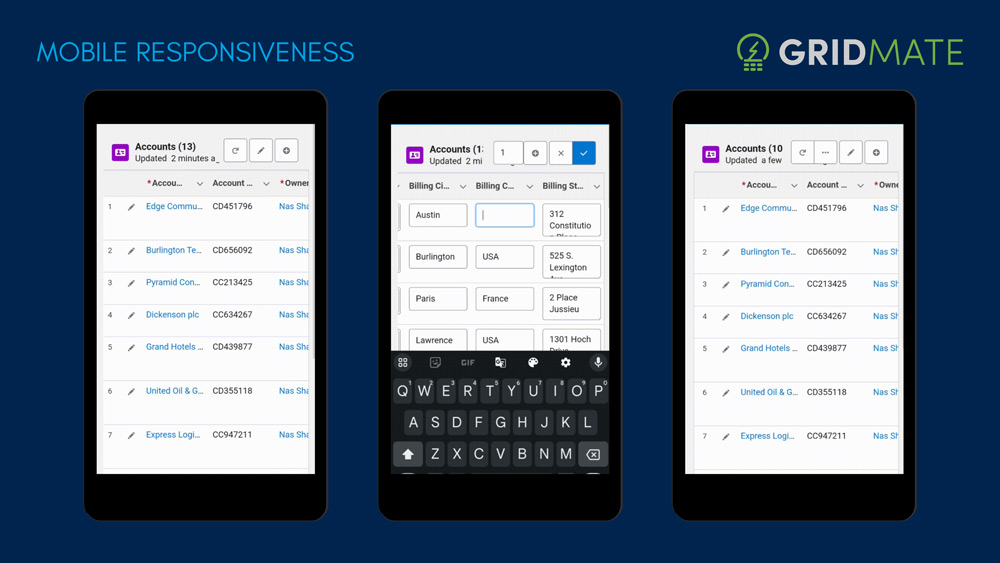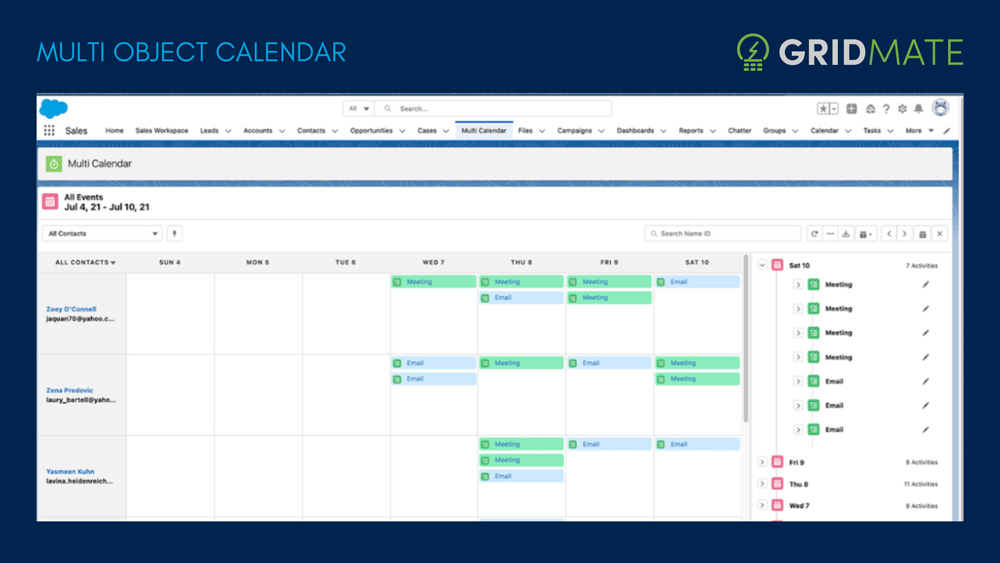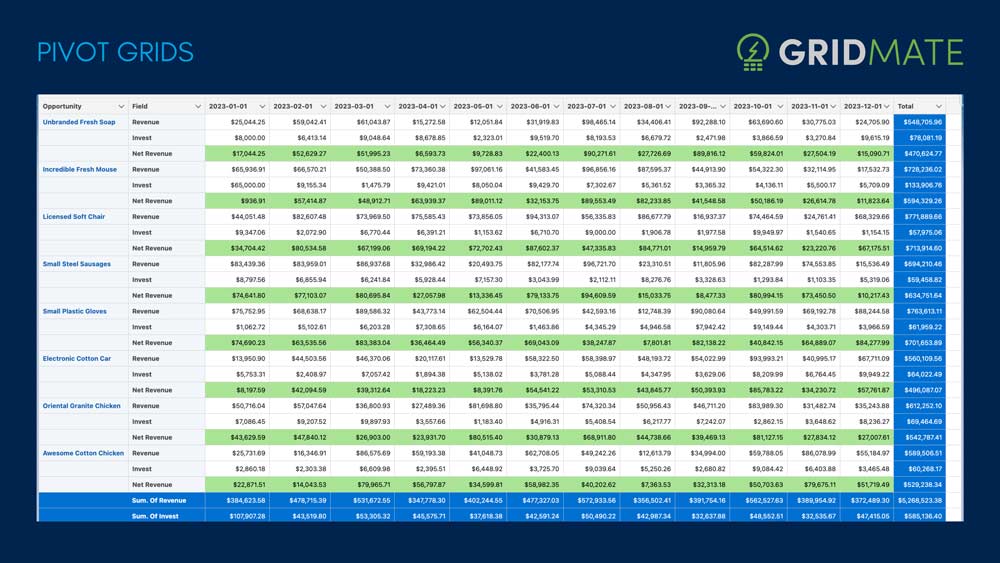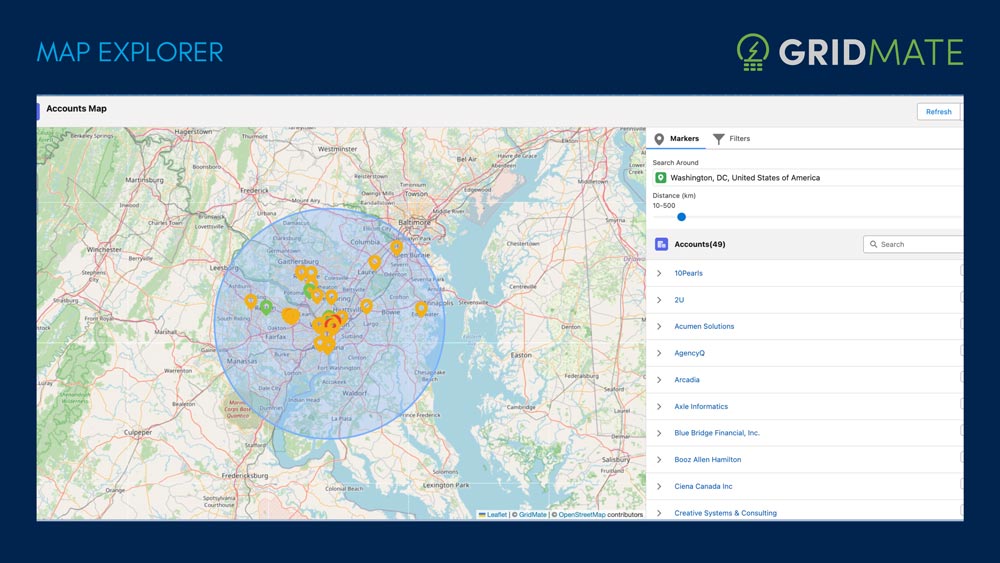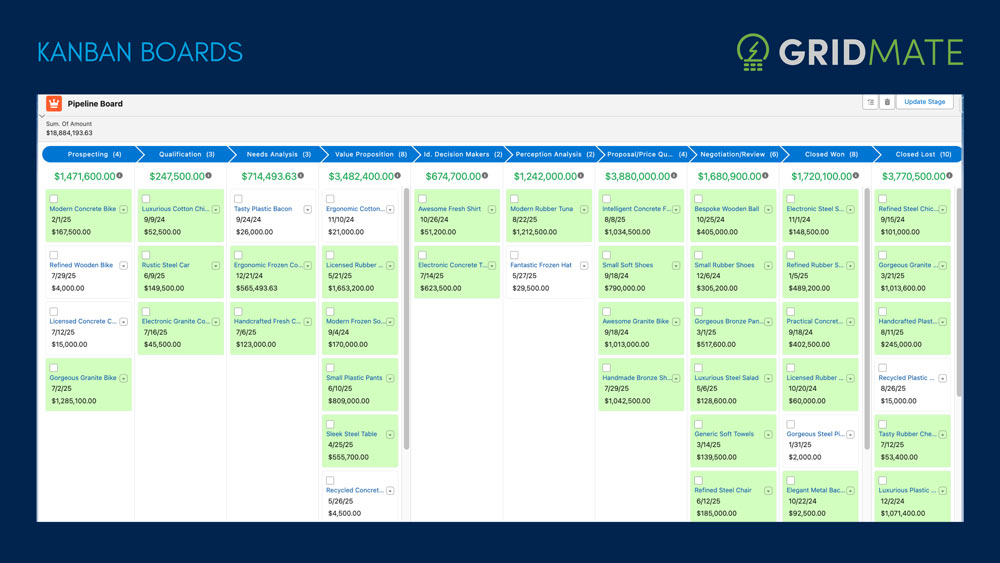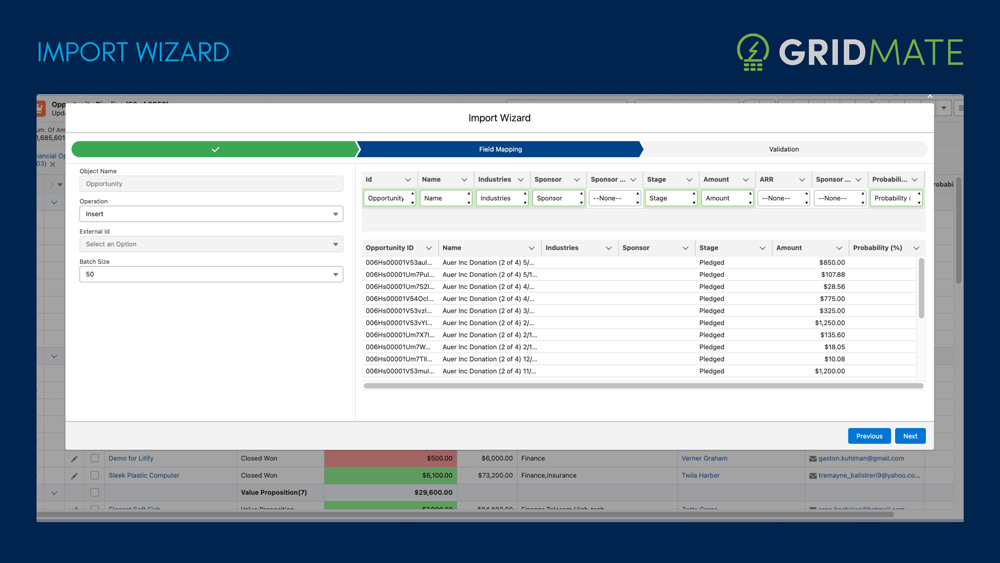GridMate is a 5-star rated suite of 30+ Lightning components designed to simplify data management, overcome limitations, and boost productivity in Salesforce. Built on the Lightning platform, it integrates seamlessly into Salesforce, enhancing workflows without disrupting established processes. GridMate鈥檚 intuitive, spreadsheet-like interface streamlines data handling, reduces load times, and eliminates excessive clicking, empowering users. Features such as inline editing, mass actions, and advanced filtering optimize utilization and improve efficiency. Industry and use-case agnostic, and more than just a grid solution, GridMate adapts to various applications, providing a versatile solution for both private and public sector professionals.